Ranking higher on Google. A ceaseless rush to get authority for your website and lots of visitors to eventually turn them into clients. Search engine optimization doesn’t have to be the black sheep of marketing. You just got to understand how to use it. You can complement your SEO efforts with lots of other marketing forms, such as analytics data. It will stop you from bleeding website data. It really will.
How does it work? You need an account on a dedicated analytics product. Then, you need to get access to your analytics data, pull up your sleeves and step in using our analytics data kit filled with actionable tips.
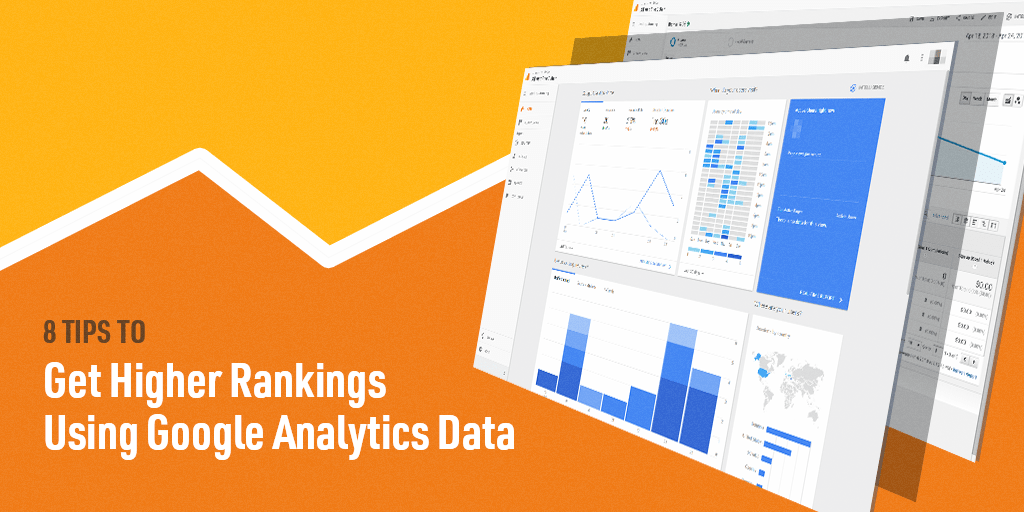
- Search for Landing Pages to Transform Them in Link Magnets
- Hunt for Search Queries to Craft Audience Targeted Content
- Scour for Money Keywords to Optimize Your Content
- Track Best-Performing Third-Party Campaigns
- Channel Grouping for Better Targeting
- Evaluate Website Traffic from Search Engines
- Gauge Impactful Changes in Your Website’s Evolution
- Use Advanced Segments to Shorten the Conversion Path
For our experiment, we mainly used Google Analytics. Even though from time to time we felt that the data coming from here is not comprehensive, the platform provides lots of valuable features.
1. Search for Landing Pages to Transform Them in Link Magnets
Knowing exactly which pages receive organic traffic is crucial. It will help not only your content marketers to make better decisions, but it will also improve the strategy of your overall marketing campaigns. Organic search traffic is one of the first metrics on your list that needs to be tracked. Go to Behavior » Site Content » All Pages to view all the pages ordered by the highest number. In case you want to see the traffic only for some category of pages from your website, you’ll have to search for it. Below you can see an example of the Blog category:
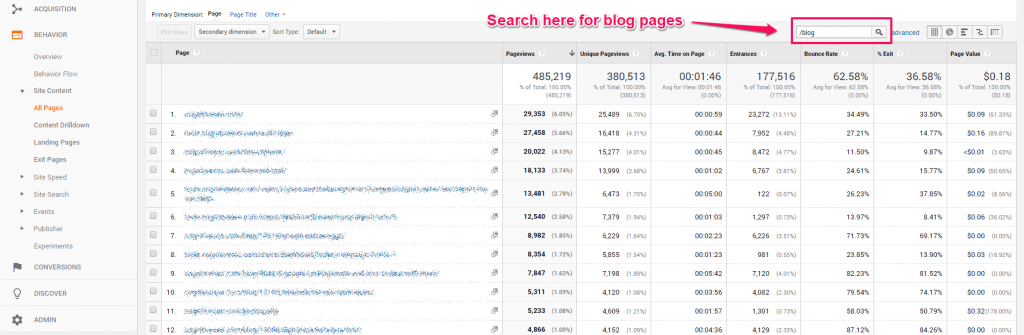
The pages with high scores can give you a glimpse of indexation. Landing pages with a high number of unique pageviews mean that they are of interest, offer a better user experience, and are indexed better than the others. Thus, if the viewers like you, Google likes you, and that will bring the appreciation of other websites and turn the pages into link magnets. Improving those pages and optimizing them is essential to sprout your backlink profile.
Use those pages to link them to other relevant pages, because internal links have a strong signal of transferring value (therefore, you’ll improve your conversion rates, time on site and your traffic).
On the other hand, pages with a lower score (pages with a high bounce rate) mean they don’t offer what was promised from the title and meta description. Those users will always pogo stick away unless immediate changes are made.
2. Hunt for Search Queries to Craft Audience Targeted Content
Using Google data, you can see what your audience searches before accessing your content. All the hustle for searching queries and relevant keywords can easily turn into an easy and pain-free task. View the Google’s search terms from the amounts of data collected in Search Console. Access it through Acquisition » Search Console » Queries.
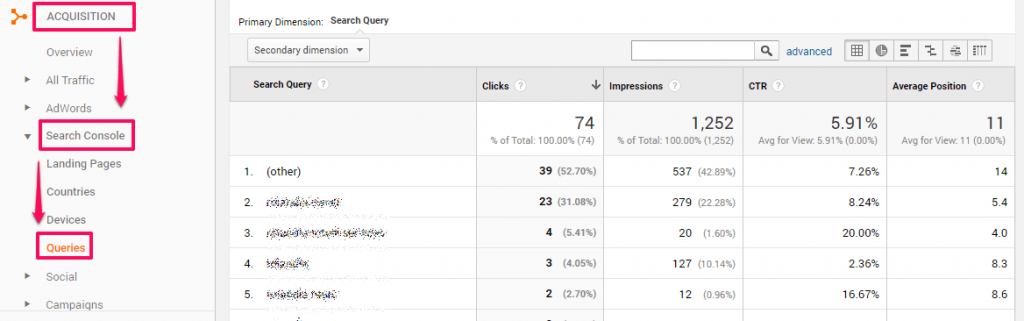
Here you can find plenty of keywords data. You will find all that your users searched about you before they entered your website: your brand name, services you might offer, informational queries and lots of other mixed searches. In our case, I recommend looking for the relevant keyword phrases, that could have a chance to rank higher and bring more traffic to your website. To make the strategy work, you’ll have to filter the list by the average position.
What you should do is go to Advanced filter » include » Average position » greater than » (insert arbitrary number here). In the blank space, I would recommend inserting the number 10, which basically means all the keywords that rank below the 10th position (from the second page to the last one). Baby steps. Start with the pages that have a higher chance to be pushed to the first page rather than going directly to those in higher positions (greater than 80/90/100, etc).
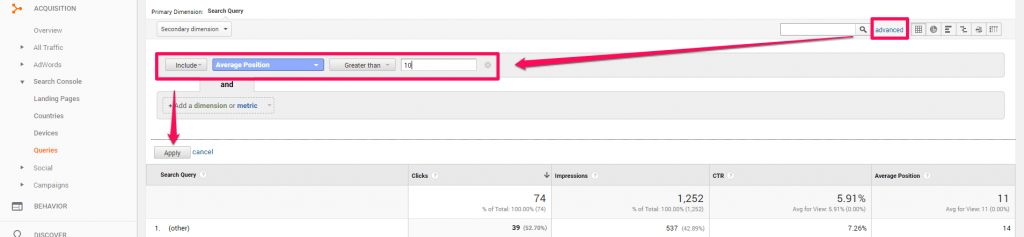
Look for the queries that are relevant to your business, for that type of keywords that could push the user down the funnel to turn a lead, such as very specific keywords, not informational ones. Some specific examples might be: washing machine service in Perth, home cleaning service provider Minneapolis, but that really depends on the industry and type of business.
After you’ve gathered all the keywords, search for the pages related to each keyword. Up to this point, you have the easy way to avoid the headaches or the-long-phase-pain-in-the-neck journey. The first option is to use a dedicated tool or a plugin. Keyword Tool has an option to see on which position is your content for a specific query. Below you can see the rankings for “24-hour locksmith Sydney”. In the list, you see all the first 100 positions so you can easily search with “ctrl + f” and find your site.
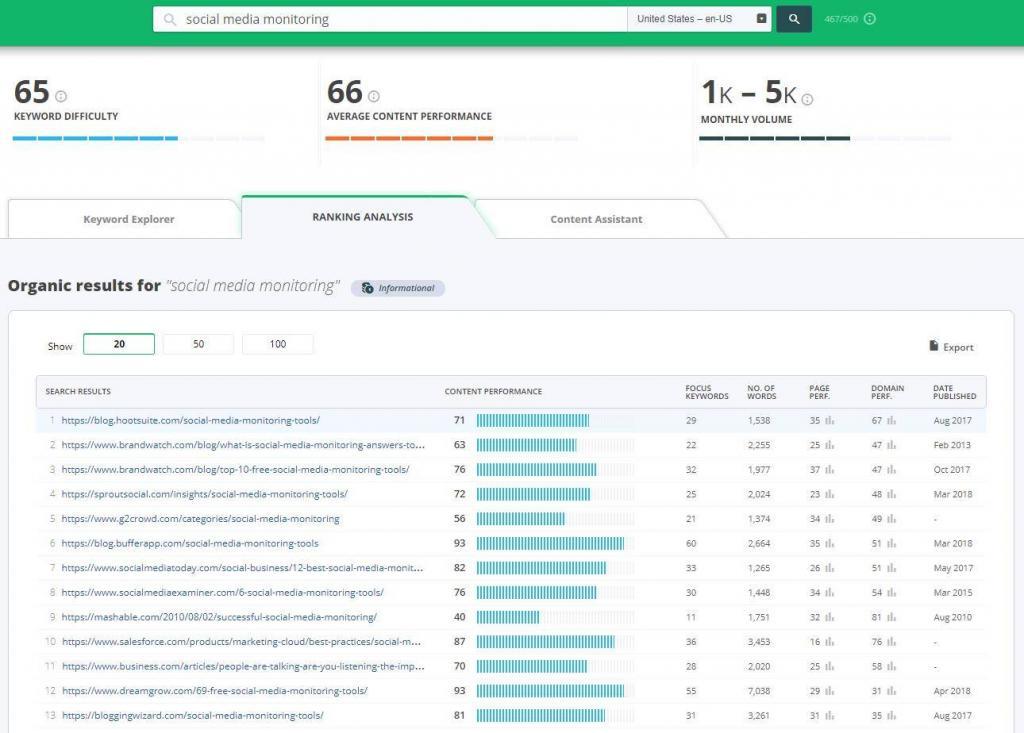
The hard way would be to go to the search engine you use, such as google.com and search for that particular query, manually.
After you found the page, copy-paste it into Content Assistant and optimize it. Transform the low-hanging fruits into best-performing pieces of content. We’ve crafted a step-by-step guideline, if you need any help.
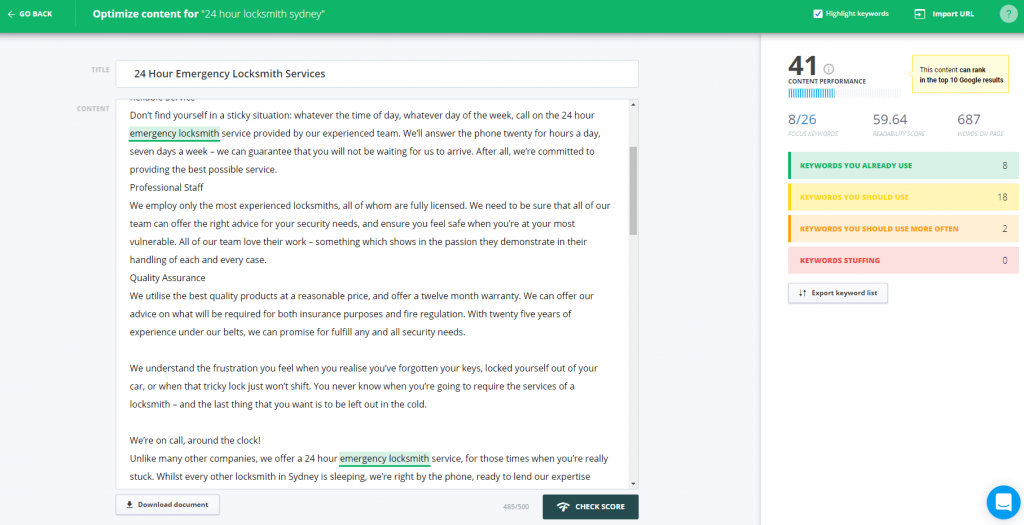
Make sure you don’t rank already for a highly competitive keyword for the same page, otherwise you risk messing around your actual rankings. I know Google is working on a complicated and dreadful-algorithmic situation. For that, you’ll have to return to Acquisition » Search Console » Queries search for the main keyword. In our case, it would be locksmith and see which similar phrases you have there and their position.
3. Scour for Money Keywords to Optimize Your Content
There are some triggers in analytics that could lead to financial outcome, if you follow a well-planned strategy. Following a similar path as we talked about in the query hunting at point 2, we can look up to money keywords  (All I see is dolla’ signs, dolla’ signs).
(All I see is dolla’ signs, dolla’ signs).
You have two options to scour for money keywords in Analytics. In the first case, you can find money keywords that would convert by looking into Google Adwords campaigns, which can be accessed through Acquisition » Adwords » Keywords.
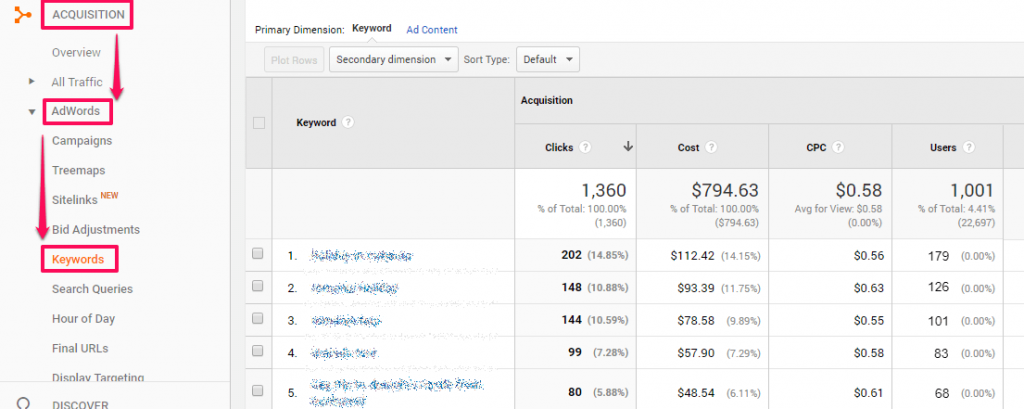
A bit of keyword research and analytics SEO never killed nobody. Order keywords by cost, then select the ones that have a higher cost and lots of clicks, because those are the most successful ones.
In the last case, you can see the search terms from your own e-commerce website/ online shop. Go to Behavior » Site Search » Search Terms. If you have an e-commerce website, I bet there are lots of people that might search for something else, once they’ve entered your website. You can find what they were looking for and try to use those search terms to your advantage, such as creating new content, optimizing product pages for those specific keywords or other similar pages.
Usually, when navigating an ecommerce website, visitors search for a category of products, a specific product, color or even an SKU (stock keeping unit – the identification code).
After you’ve gathered all the keywords and made a list of them with the corresponding page, you can start optimizing the content you already have, as we discussed previously or you can create new content.
4. Track Best-Performing Third-Party Campaigns
If you want to see data from the various third-party campaigns ran by you, you can use Analytics. Look at all the campaigns you have through Acquisition » Campaigns » All Campaigns.
This analytics tool category includes promotional campaigns created on other websites that point to yours through dedicated landing pages, discount codes, articles and so on. All the links from each campaign must use a UTM code to make it easy to track in Analytics. A UTM code is attached to a custom URL that can be used to track a source, medium, and campaign name. You can also use it for email campaigns.
All the data gathered from third-party campaigns can help you understand which website performs better and can bring lots of clients back to your site. We all know that links bring a lot of value to your domain. The more powerful, the better. Links are a strong ranking signal, so make sure you take advantage of what you’ve got.
Select the keywords that are grammatically correct and relevant for future articles or actual keywords optimization ideas for published content. Priority goes to keywords with lots of users.
Another interesting strategy would be to look at the keywords that bring traffic to your website, which can be accessed by Acquisition » Campaigns » Organic Keywords. You can use those in your optimization process to generate new content ideas. They have a strong indicator of quality search.
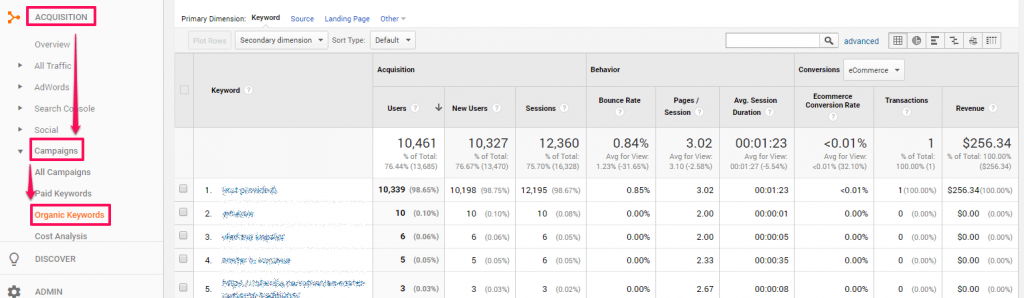
5. Channel Grouping for Better Targeting
It is critical to know where your visitors are coming from. Think of it this way: it’s like when you have a defined profile, with all the attributes and metrics highlighted and a group with all sort of unfiltered, uncategorized, unstructured data with lots of inconclusive info. Which one would be easier to go through?
Jeff Sauer, Google Analytics consultant, explains how the journey of the user and how channel grouping can help over-simplify the traffic coming to your website:
| Channels represent the paths visitors take to arrive on your website. Some visitors type in your URL, some search your brand name, others search by topic and find your content. | |
| Jeff Sauer | |
| Founder of Jeffalytics | |
Analytics allows you to see some of the default channels at first, but they can be easily customized in order to view detailed categories. It is best to use the channel grouping feature from Google Analytics: Acquisition » All Traffic » Channels.
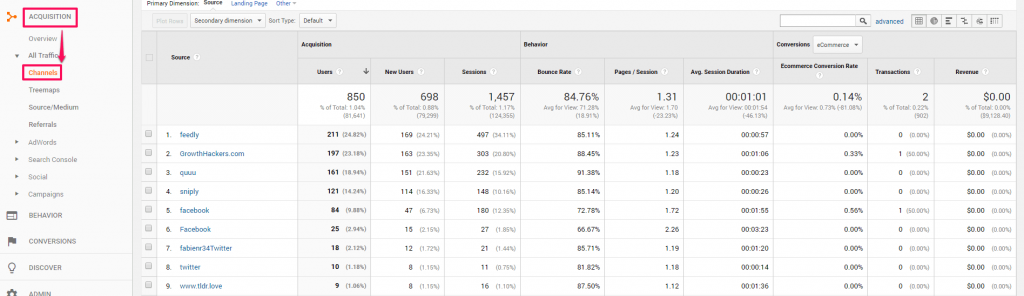
In the example represented above, you can see a list of channels. There is a variety of channels you could create. You just have to make sure all of them are relevant and useful to your business.
If you don’t know where 15% is coming from, that’s a problem, right? Using granular channel grouping will ease up your decision-making process because this way you’ll have an accurate view of your data.
Paul Koks, Analytics Advocate at Online Metrics, points out the benefits for customizing channel grouping to get an accurate view of your marketing performances:
| Goals are crucial to analyze the performance of your landing pages, channels etc. A proper structure and suitable naming conventions for your goal sets are extremely helpful for you and other people that have access to the same reporting view. | |
| Paul Koks | |
| Analytics Advocate at Online Metrics | |
6. Evaluate Website Traffic from Search Engines
Traffic has a high connection with high rankings, but they are also in a constant battle, at the same time. You shouldn’t focus only on one or the other. Tracking keywords that send traffic to your site is one of the most important pieces of the pie. In Analytics, you can view the organic search traffic for all the searched terms in a specific period of time. Go to Acquisition » All Traffic » Channels.
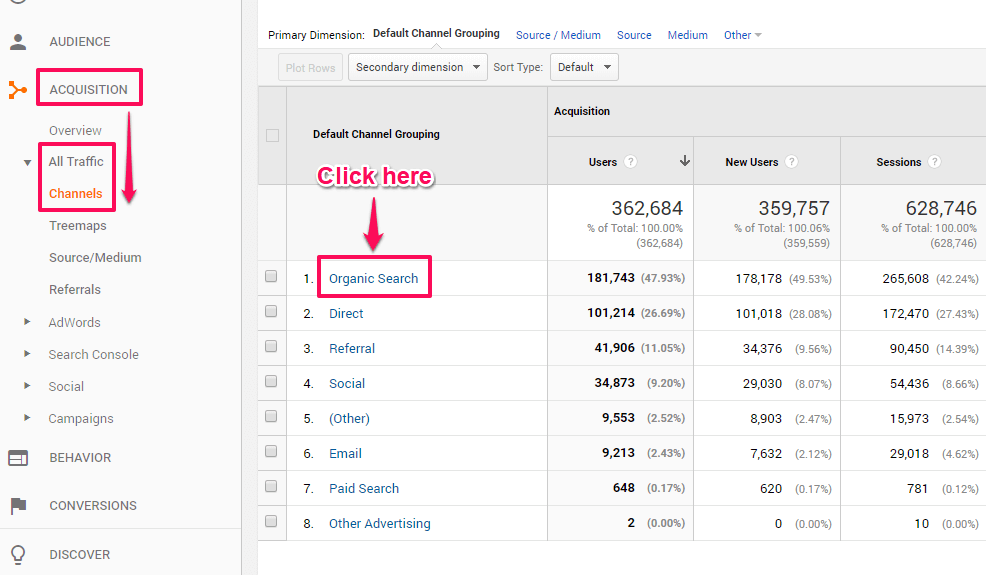
Once you get here, you need to click on Organic Search and a new list of search terms will load.
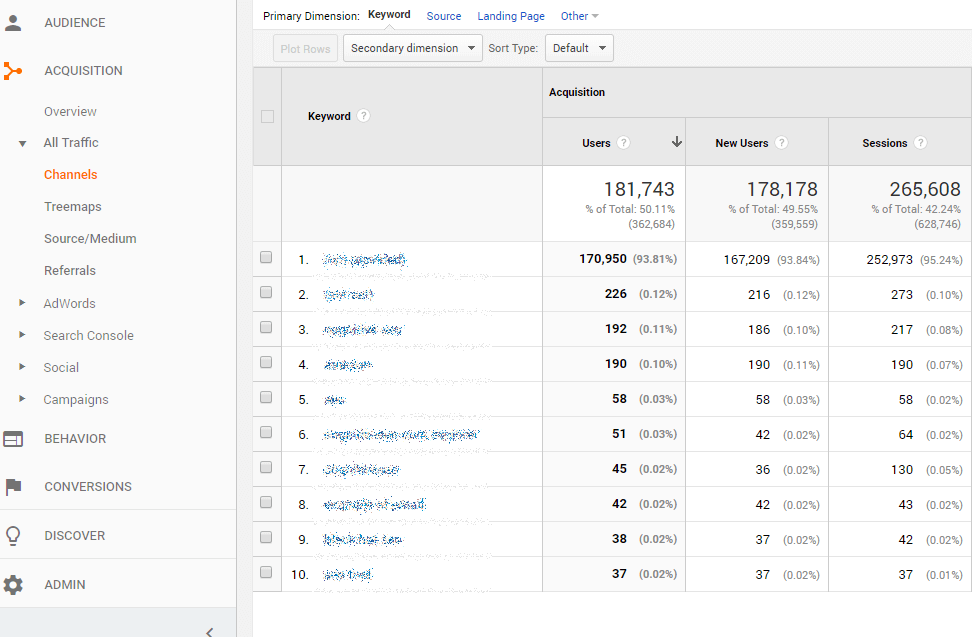
Here you can view all the keywords that are successful and bring a lot of users. Gauge your website’s performance in terms of search traffic (visitors, sessions) and opt to use only those that can bring a significant amount of traffic for content that you’re under-optimized for.
Make sure you avoid seasonal keywords and seasonal periods (Christmas, Easter and other local events and celebrations) that potentially could spike the traffic because they are in demand only at that specific time.
7. Gauge Impactful Changes in Your Website’s Evolution
Besides all the data analysis methods, Google Analytics can provide some shortcuts to your reports and historical data. Annotations are a great feature you should use to keep track of your changes. They are some notes you can add to mark important events.
If you want to add annotations to flag any important changes, you’ll have to go the graphic you’re interested in and click on the small arrow to expand and create your annotation.
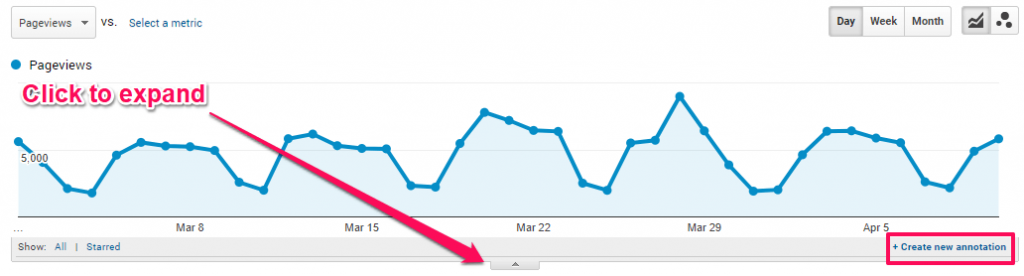
Before starting to create new annotations, observe the following tips:
- Give a relevant and specific name to make it explicit.
- Keep it short, to avoid overlapping with your other annotations and make it harder to read.
- Record all marketing campaigns that run online and offline or other events that could potentially influence the traffic.
Farid Alhadi, an analytics expert, performed lots of experiments and analytics researches and saw the value in annotations. They are best put to use to avoid breaks and irregularities, but also to take advantage of all the natural spikes from the website’s results.
| These “sticky notes” might seem insignificant, but can often be a life-saver, providing insight as to why your data sometimes looks the way it does, especially anomalies or outliers. | |
| Farid Alhadi | |
| Sales Director at E-Nor | |
8. Use Advanced Segments to Shorten the Conversion Path
What’s SEO success if we don’t create segmented audience? How will we know on which type of client we should focus our attention more, or for which we should interfere in the funnel to convert them? Segmentation will provide you with lots of insight data on your audience to get a deep-dive into everything that happens with your website. Advanced segments in Analytics can help you get deeper information for isolated groups established through parameters.
Dave Chaffey, co-founder at Smart Insights, has an interesting story about the overall behavior when it comes to Google Analytics usage:
| The best marketers put effort into understanding their customers’ behaviours, characteristics and needs, so at first glance, Google Analytics can be frustrating to use to help marketing since there isn’t an obvious report about customers. The closest we can get is the visitors report, but these seem anonymous and undifferentiated. | |
| Dave Chaffey | |
| Co-founder and Content Director of Smart Insights | |
He rather said an honest and hard truth:
| If you’re using Google Analytics and not using Segments, you might as well not bother using Google Analytics other than for trend reporting. | |
| Dave Chaffey | |
| Co-founder and Content Director of Smart Insights | |
To create segments, you need to go to your property, where you’ll find a button that says Add Segment » New segment.
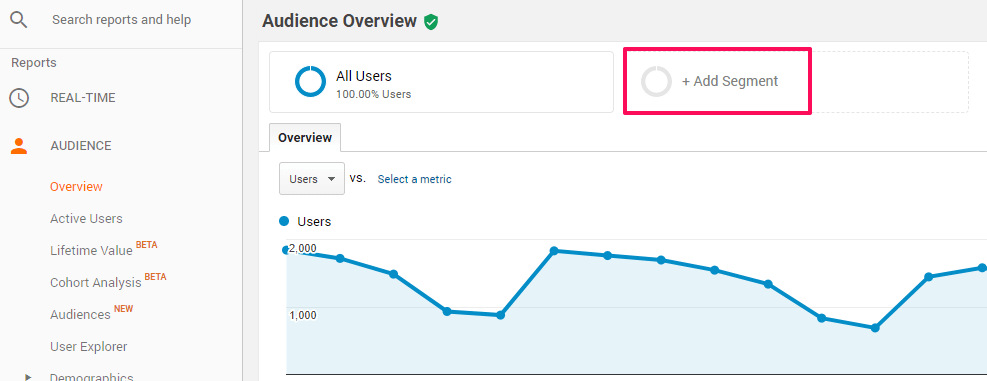
After that step, you get to the point when you have the option to create conditions or sequences. Conditions are best out to use in situations when you want to understand how something on your site influences the visitor, for example. Let’s say you want to find how your blog impacts the revenue.
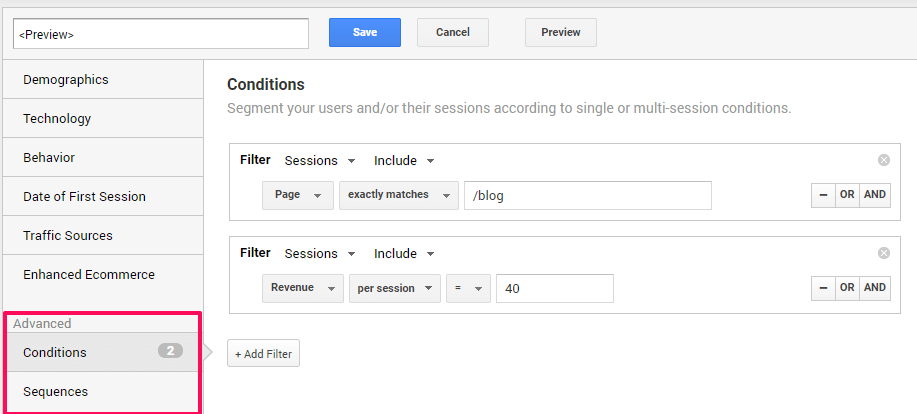
You should use sequences if you want to measure which users took specific actions in a certain order on your site; the evolution, the journey of the user on site. For example, create a sequence for users that go to a specific page and then they click to create an account and convert. That way, you could analyze the aggregate data regarding user behavior and the differences that appear from the other ones.
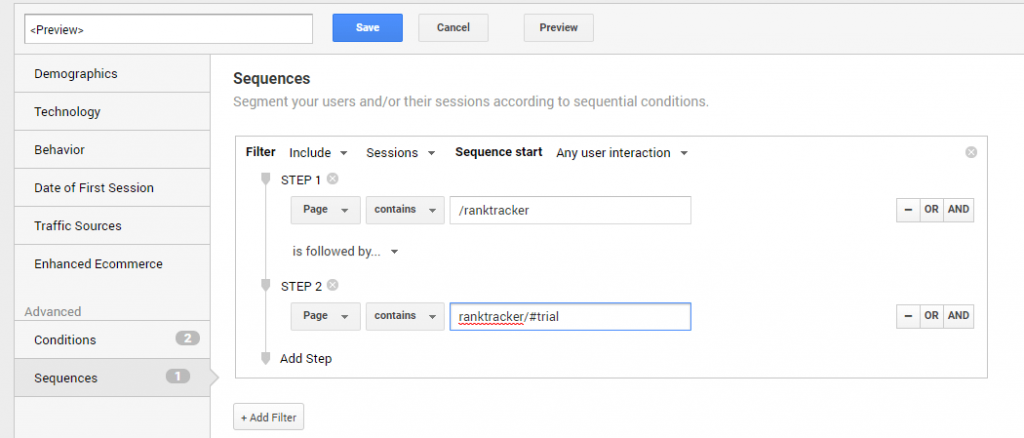
Getting the SEO analytics you specifically need can turn into a “light-bulb” moment.
Kunle Campbell, an e-commerce growth consultant, points out in a few words the main goal of the advanced segments and the high-driven value it can bring to a website:
| Advanced segments are good at determining acquisition channels that drive quality traffic to your site. You can also create segments for different demographic groups, to see what pages they visit most and how long they stay on your website. You can segment users and sessions with specific keywords you are targeting. Custom segments are available for importing and sharing with others. In short, advanced segments is a powerful tool for investigating important sets of website traffic and for revealing weak areas in your site, to address. | |
| Kunle Campbell | |
| Founder of 2X eCommerce | |
Conclusion
Let me tell you a short story I know from my grandma about three countryside brothers from a small village. All of them were raised by a single dad who had an orchard. One day, their dad was hit by a rare disease which weakened him day by day. Knowing that he didn’t have much time left, he wanted to see which of his sons is ready to take over the orchard. Each one of them received one bean.
They were told that the first one who manages to grow a leaf from that bean will take over the family legacy – the orchard. The first one put it in the ground and watered it every day in the evening. The second one placed it in a glass of water on the porch to receive light. The last one thought of doing something different. First, he gathered more information on how to grow it and he found out that the best way was to put ii in a glass on a piece of wet cotton wool or a sort of wadding and place it somewhere when it can receive light, watering it from day to day, always checking the piece of cotton. Days passed, the first started to rush and put a stick to attach the beanstalk to be prepared when it grows. The second one drowned the bean and it never grew. The interesting part of the story is the fact that the third son always checked the bean and kept track of what was happening to it, keeping a note with what he did and what happened.
After a few days the first leaf appeared. The third son was ecstatic. The father was happy and the orchard had a new owner. The interesting part I was trying to point out through this story is the fact that in order to make something work you need to search, make the right steps at the right time. Don’t rush into things, like the first son did. Don’t try to do your job just one time and forget about it like the second son did, but try to track the evolution, analytics data, keep reports and establish goals like the third son did.
This article is not a guide to Google Analytics, nor a list with Google ranking factors or an SEO checklist. It’s a list with actionable steps that you can take in order to improve your marketing strategy and get the most out of your current marketing campaigns by using the data you already have. Also, this blog post will not guarantee you SEO success but it will surely help you with your conversion rate optimization, with your SEO rankings and will ultimately improve your organic search traffic.
As analytics data is the first insight you get about your business and the audience. It can bring a lot of value to start mushrooming your SEO strategy.
The post 8 Steps to Get Higher Rankings Using Google Analytics Data appeared first on SEO Blog | cognitiveSEO Blog on SEO Tactics & Strategies.
SEO Blog | cognitiveSEO Blog on SEO Tactics & Strategies

No comments:
Post a Comment