
Work From Anywhere: 9 Amazing Remote Locations to Build Your Online Empire
It’s 2016 and it’s never been easier for entrepreneurs and digital nomads to work on the go. This means you can adventure and work in the same day—pretty bawler! Some of these options will be a no-brainer, but others may surprise you!
We love to work remotely, and have tested the gambit of options. I feel like working at different locations remotely throughout the week gives me a sense of variety that I long for.
You can pretty much work from anywhere, equipped with a laptop and a smart-phone, and a couple serious external battery packs!
Things to look out for that you’ll need to work from anywhere:
- Strong Wifi Connection
- Outlets
- Snacks
- Bathrooms
The list may seem simple, but there have been a number of cafes that I’ve gone into, bought a pot of tea, sat down and pulled my laptop out—only to find that the wifi is nonexistent, and there were no bathrooms. There’s nothing that kills productivity like having to relieve yourself and not being able to in the premise in which you’re working. Not to mention… no wifi certainly won’t help you work from your Google Drive.
There’s also a slew of tech-equipment that if you have will certainly make it easier to work from anywhere.
Equipment you’ll want to buy to work from anywhere:
- External battery pack for your iphone or android (get something robust and rugged… like these)
- 6-foot iphone or android charger (easier to reach hard places)
- Extra laptop battery, or external battery charger pac, like this one for a Mac (if anyone wants to gift me with one of these… I’m down! lol!)
- Phone with a hotspot connection (T-Mobile offers a hotspot for free with a data plan) and/or GoKarma Wireless Wifi Kit
- Unlimited data plan for your phone (or at least 10gigs/month)
- A good pair of noise-cancelling headphones—we love the UrbanEars (I also love the Apple earbuds for situations where I feel like I need to be more aware and not have the noise-cancelling abilities)
- A Laptop: we love the MacBook Air and the Chromebook
- Cloud space storage: Google Drive and Dropbox are our favs
- A beefy removable hard drive, something with some serious storage space like the Lacy Rugged or Seagate Backup Plus Slim
- A small flash drive in case you need to print anything
#1 Your Living Room, Patio, or Hotel Digs
Yes, this is probably the most obvious of the list. I thought it was worth mentioning though! The benefit of working from your living room? Of course, it’s working pants-less. Let’s be honest. You probably wish you could work without pants more often… lol.

#2 Co-working Spaces like Wework
Co-working spaces are great for networking, hanging out with other entrepreneurs, and having a dedicated work space (that’s also the fraction of the cost of an office). Co-working spaces often offer hourly rates, day rates, and monthly rates. They always have bathrooms, outlets, and high-speed wifi. Not to mention that there’s usually coffee and snacks too. We love Wework because they’re always in desirable locations in metropolitan areas, and can be found across the country and around the world.

#3 Starbucks
I know Starbucks isn’t a favorite for everyone. That being said, they’re pretty much everywhere. That means it’ll be easy for you to find a workspace, with high-speed wifi from Google, snacks, outlets and bathrooms… for the price of a cup of joe. Bonus perk? If you have a rewards card with Starbucks, while you’re there you get unlimited coffee and tea refills. We love this because it has everything you’ll need for the most part, for less than $3/day.

#4 Your Local Coffee Shop
Use the app Work Hard Anywhere to find the closest coffee shops near you. The app allows people to rate the establishment, identify costs, whether or not there are bathrooms, outlets, how much seating is available, parking availability and wifi strength. It’s amazing. If you don’t know where to go, download the app and check it out!
Local coffee shops are a great place to understand the “scene” and energy in a town or city. You’ll get the feel of where you are really quick! We love local shops. I recommend checking the wifi strength and see if there are outlets before you order anything or take a seat.

#5 Public Libraries
Public libraries usually have great wifi, and outlets. Just remember to keep your voice down while hanging out.
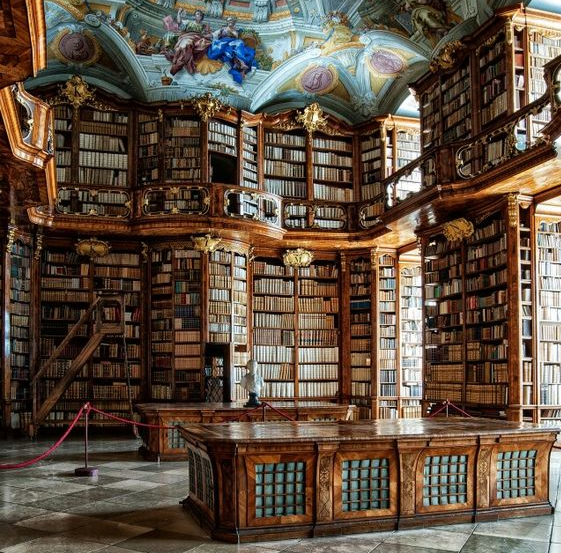
#6 The Beach
Yes, I said the beach! I’ve had a number of days in the last year that I parked my tush on the sand and cruised through my work on d.science. That being said… you’d have to have a beach somewhere to access this! Living in Santa Monica, CA made this a little easier. I rigged up this setup by bringing my phone with a hotspot, getting a good charge on my laptop and going either in the morning or late afternoon when the sun isn’t as strong (otherwise you get laptop glare).

#7 Breather Rooms
Breather is a new app available in NYC and Los Angeles. Essentially you can decide to rent office-rooms or conference-rooms by the hour. They range from $40/$60/hr and up. The rates are usually discounted on Sundays, incase you’re a weekend-preneur. If you’re in transit and just need a couple hours with high speed wifi, or you have a team with you on the go this could be a great option.

#8 Airbnb
You may be thinking that this is a “work-from-home” scenario, but not necessarily! Yes you can work through an Airbnb that you’re staying at while traveling. You can also rent Airbnbs for work, and use them as a business trip. There are dedicated Airbnb hosts that cater specifically to business people. And, you can have your very own Airbnb business account online.

#9 On an Airplane
It used to be that when you were traveling, it would be harder to work. You’d have to do something that didn’t require wifi. Now, however, many of the major airlines offer wifi access on the plane for a fee. I remember flying Virgin, and I think it was something like $40 for the full flight to have wifi access. When you’re flying mid-day and it’s a work day—this is a great option.

Have any other remote locations to add to the list? Let us know in the comments!
Source: B2C

No comments:
Post a Comment