There’s a lot of confusion when it comes to meta descriptions and SEO. Do they affect search engine rankings? Is it worth spending the time to write a good meta description?
Well, in theory, meta descriptions do not affect SEO. This is an official statement from Google, released in 2009. However, since meta descriptions show in the search engine results, they can affect CTRs (click through rates), which are linked to SEO & rankings. So, in practice, meta descriptions might have an impact on SEO.

Things are a lot more complicated than that. In order to better understand the topic, I recommend you to continue reading this article. It will explain everything you need to know about the importance of meta description tags.
- What Is the Meta Description Tag?
- Why Meta Descriptions Don’t Matter (In Theory)
- Why Meta Descriptions Matter (In Practice)
- How to Add Meta Description Tags
- How to Write Good Meta Description Tags
Before we start, let’s make it clear for everyone what a meta description is.
What Is the Meta Description Tag?
HTML runs with tags. A tag is a set of characters that result in a command. In web development, these tags specify to the browser how elements should be structured on a web page.
The <meta> tag is a tag that contains data about the web page itself. It’s the data behind the data, just like in metaphysics. In our case, the meta description provides a summary of what the page is about. The users read it to figure out what they’re about to click on.
Google uses the meta descriptions (along with the title tag and the URL) to come up with search results on its pages. You can usually recognize the meta description by taking a look at a web page’s search result. Here’s a branded search for the keyword “cognitiveSEO”:
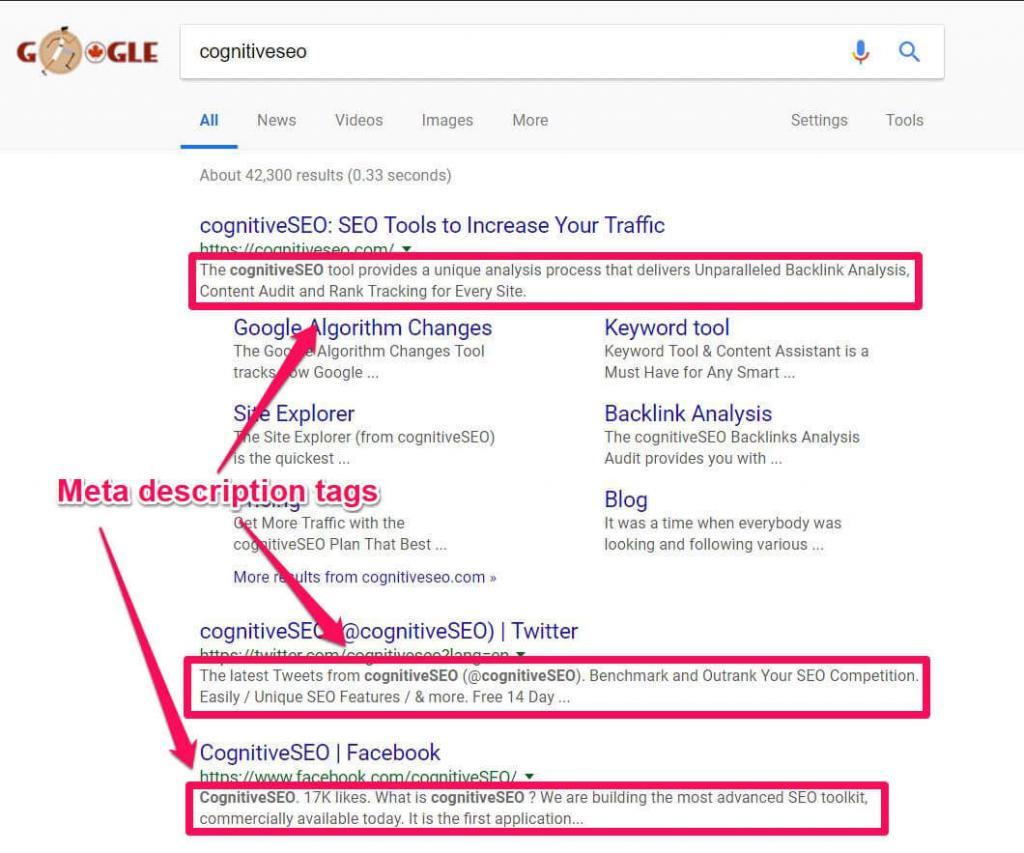
If the meta description tag is missing, Google will just pick a piece of content from your page, which it thinks is the most relevant for the user.
I have a good example from no other than Wikipedia, the 5th most popular website on the planet. I’m not sure if it’s missing on this page only or if it’s a general thing, but… well, the meta description tag isn’t there.
But how do I know there’s no meta description tag? Well, the correct way of checking a meta description tag is to look into the source code of a web page. You can do this by hitting CTRL + U in Chrome, or by right-clicking the web page and selecting View Page Source.
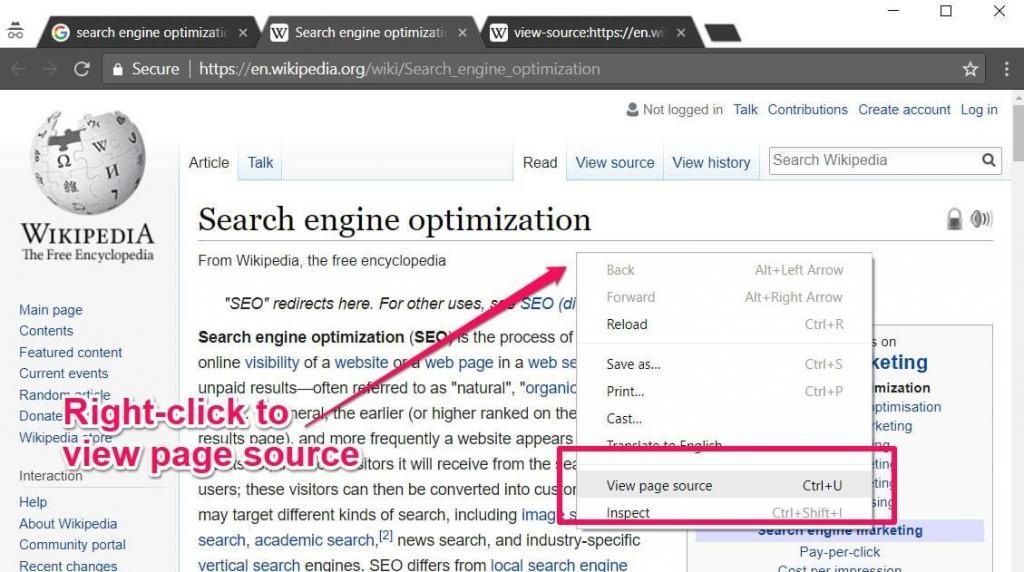
Then, just use the find function (CLTR + F) to search for <meta name=”description”. If you get the result, it’s there and you can view it. You can also see if it matches the one on the search results. If it’s not there… well… it’s not there.
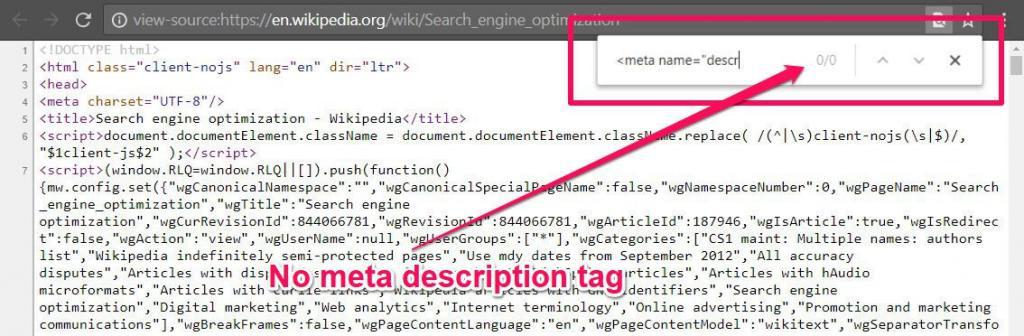
As you can see, in Wikipedia’s case, it’s not there. You can also search for variations, such as “description” or “<meta” in case the tag is written in a slightly different way. I made sure that Wikipedia doesn’t have it.
Even if the meta description tag is missing, Google does display something pretty relevant in the search results.
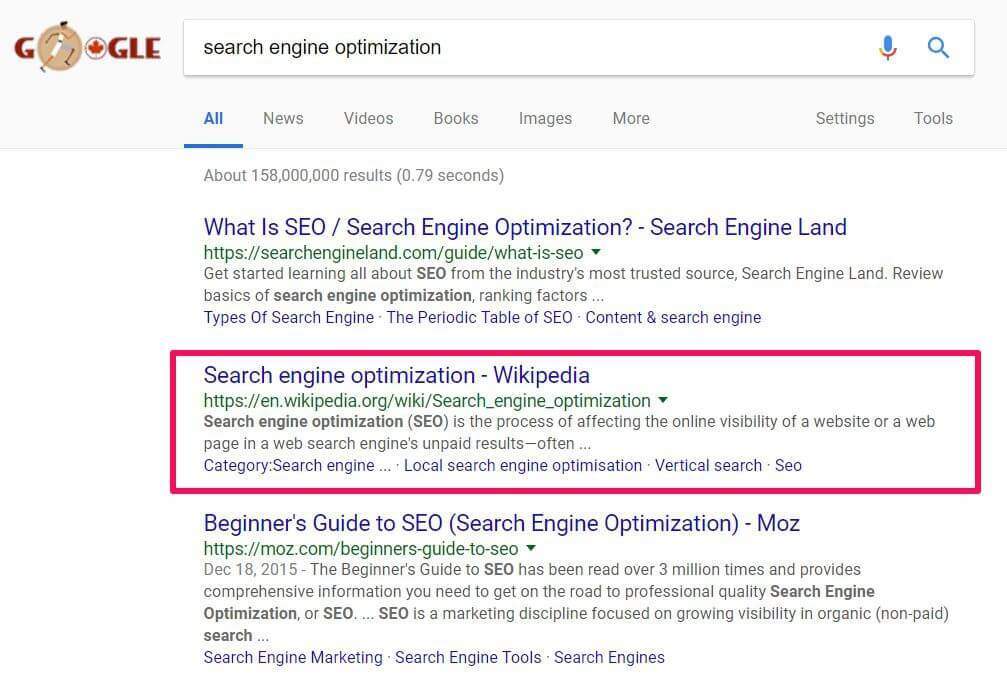
It’s actually a phrase taken from the content of the page. In this case, it’s actually the first paragraph. You can view it in one of the images above.
Although widely believed so, Google doesn’t always pick the meta description tag to display it in the search. Even if the meta description tag is there, Google can still alter the text shown in the results pages. In fact, Google always chooses to pick what it wants. For example, if I add another keyword found in the homepage, Google will alter the text in the results to also show parts from that text.
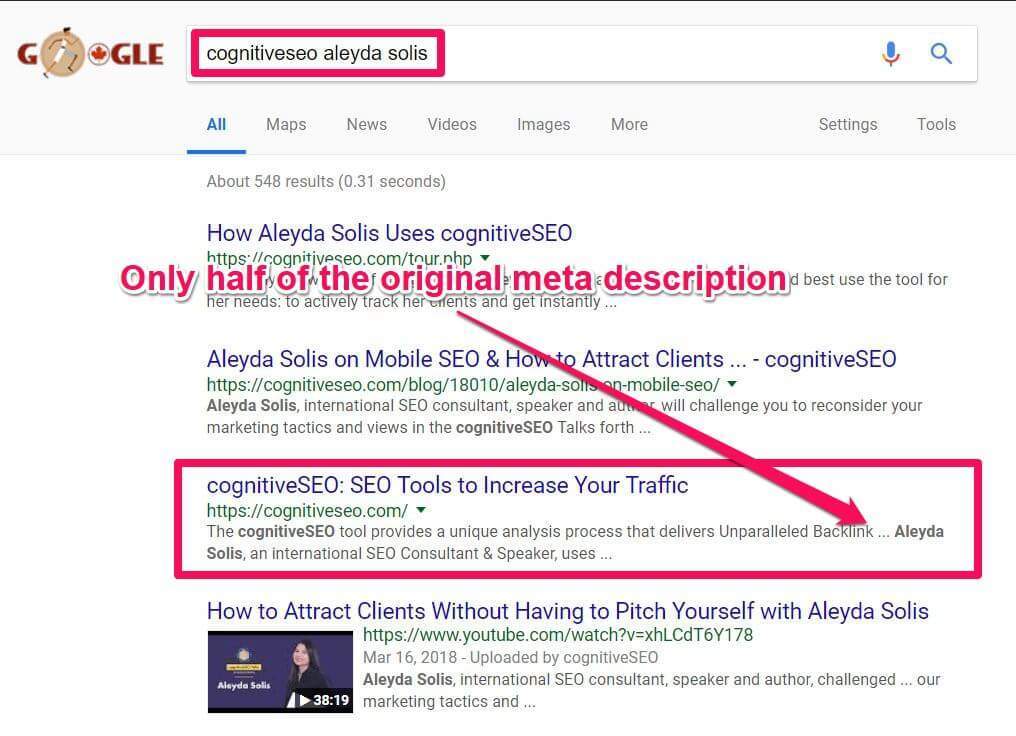
Sometimes, if Google thinks the description is completely irrelevant for the article, it will ignore it completely and pick something else. Having control over what shows in the search engine results is very useful. You should craft your meta description well, so that Google picks that instead of anything else.
We’ll talk about how to write good meta descriptions for SEO soon in the article, so keep reading.
Why Meta Descriptions Don’t Matter (In Theory)
A long time ago, meta descriptions used to impact SEO directly. Search engines would parse these lines of text and look for keywords. A page would then be boosted on a keyword phrase if that particular keyword phrase was also found in the meta description (among with title tag and content).
I think you’ve figured out what followed. Obviously, people tried to abuse it by stuffing keywords in it, in an attempt to rank for as many phrases as possible. Since Google doesn’t like it when people abuse ranking factors, it made a big change in its algorithm, affecting everyone.
If this sounds familiar, then you might be mixing up the meta description tag with the meta keywords tag, which is actually obsolete (at least for Google).
Another common confusion is that meta descriptions matter for SEO and only meta keywords don’t matter.
I’ll clarify this right now:
In 2009, Google officially released a statement entitled “Google does not use the keywords meta tag in web ranking“. But, because they were lazy, many people didn’t read through the entire post and missed the following section:
| Even though we sometimes use the description meta tag for the snippets we show, we still don’t use the description meta tag in our ranking. | |
 | |
Even more, there is a video of Matt Cutts (Former Head of Spam @ Google) that talks only about the meta keywords tag not being used as a search ranking factor:
This doesn’t mean that Google completely ignores these meta tags, or all meta tags, as some users might think.
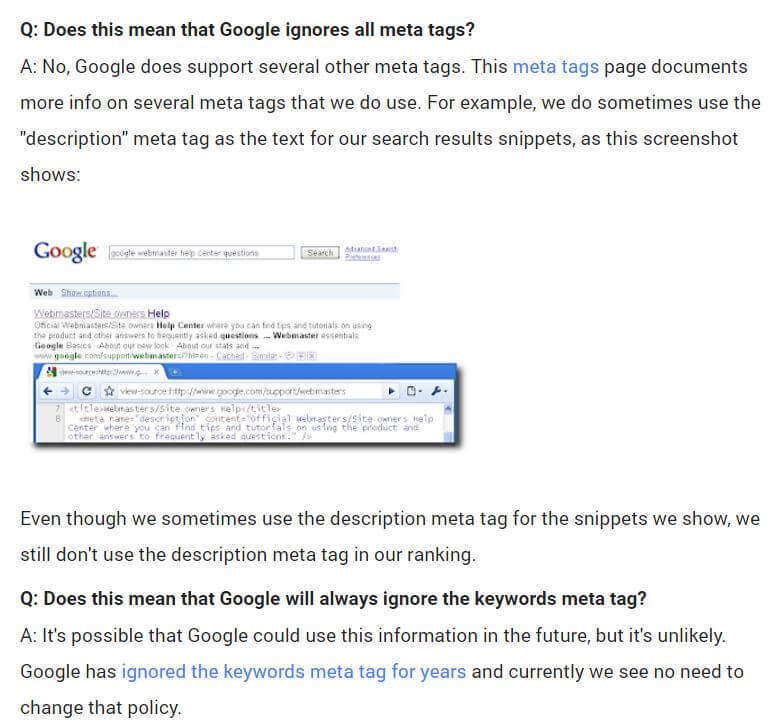
Although some people still use the meta keywords tag, it’s usually a good idea to show Google that you’re keeping up with the news. Older websites still use meta keywords internally, for things like product search or sorting. It’s also useful for Google Search Appliance. However, if you don’t use them, there’s no point in showing them.
Important note: Other search engines, like Yandex, still use the meta keywords tag as a search ranking factor. So if you’re trying to rank there, you should keep them. If your site is multilingual, you can try to keep the keywords meta tag for the /ru version and remove it from other languages that mainly use Google.
Why Meta Descriptions Matter (In Practice)
Ok, so Google says that meta descriptions don’t alter search engine rankings. But Google says many things and it’s also hard to find accurate information. As seen above, you have to carefully extract the semantics between the lines to clearly understand a topic. There’s more about the meta descriptions than just rankings.
Should you just ditch them altogether, if they don’t help with rankings? Hell no!
The description meta tag has a great importance and, indirectly, it might even affect search engine rankings.
How? Well, the short answer is: through CTR (click through rate).
Meta Descriptions Can Affect CTR
Click through rate represents the percentage of users that click on your search result from the total number of users that view your search result. It’s the same principles as a conversion rate, but with a different, more specific name.
The formula for calculating CTR is: Clicks / Impressions * 100. So, if you had 700 impressions and 20 people clicked on it, your CTR would be 20/700 * 100 = 2.86%. Or, much easier if you have 100 impressions and 5 clicks, then the click through rate would be 5%.
But why do meta descriptions affect CTR? Well, the answer to that is pretty simple. On the search page, you have 3 elements that mix up in order to create your search result:
- Title tag
- URL
- Description (Meta description tag or other piece of text)
If you take a look at the results on a Google search page, you can see that the meta description takes up about 50% of the space. Sometimes, even more.
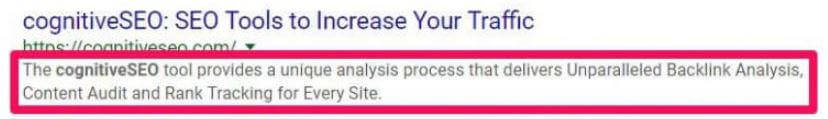
Even if the title tag is the most important one, description still matters. Google bolds important phrases in the description, which catch the eye. In order to make sense of the bolded phrases, you have to read the entire sentence or at least part of it.
The following example is a localized search result, so your search engine results might differ from mine. Nonetheless, it’s a good example of something that catches the eye. Now I know nothing about shoes, so in my opinion, branding here doesn’t matter. For me, the most interesting result is the last one.
Why? Because it mentions things I’m actually interested about, before actually seeing the shoes. I might not like them, of course (although there are over 15000 models to choose from), but I sure do want that 85% discount and prices as low as $ 15. For example, ASOS lists something about women. Well… I’m a man (a boy, at least) and I don’t care. Yoox has the luxury of getting 2 positions, which is great and also states something about delivery and online payments.
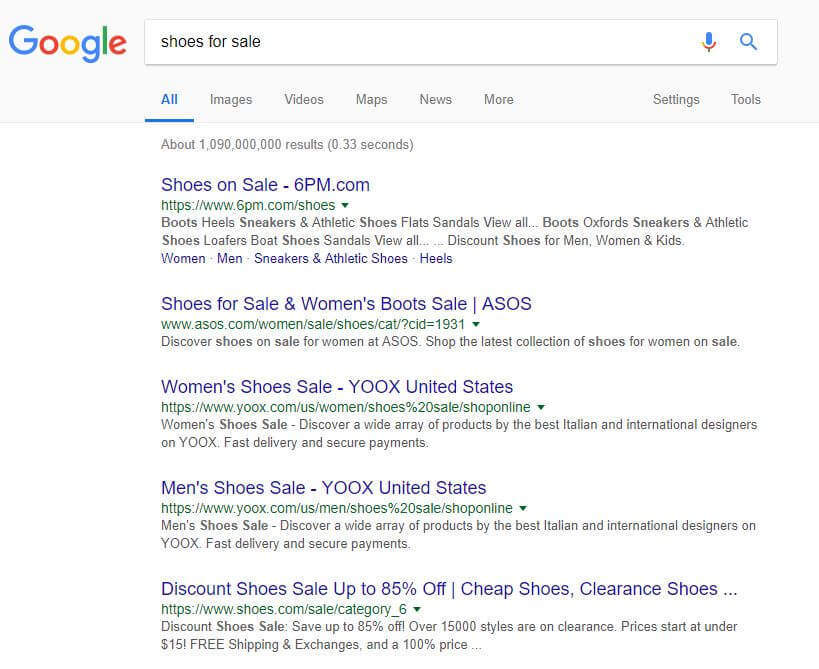
Now there could be a lot of other factors why the other websites are ranking higher. For once, shoes.com’s title is too long and the URL sucks. Other websites might be linked to locations closer to mine. Then we could go into technical SEO issues and number of referring domains.
Anyway, the results were inconsistent. Changing location from US to UK showed different results. For example, 6PM sometimes shown its own meta description and other times just showed menu elements, like in the picture above. In other cases, shoes.com showed at the top.
Now, the question that remains is: Does CTR affect SEO? Well, according to Google, yes! Brian Dean also mentioned this in his famous article about top Google ranking factors, at number 135. A wide number of other experts also agree that CTR is a Google ranking factor.
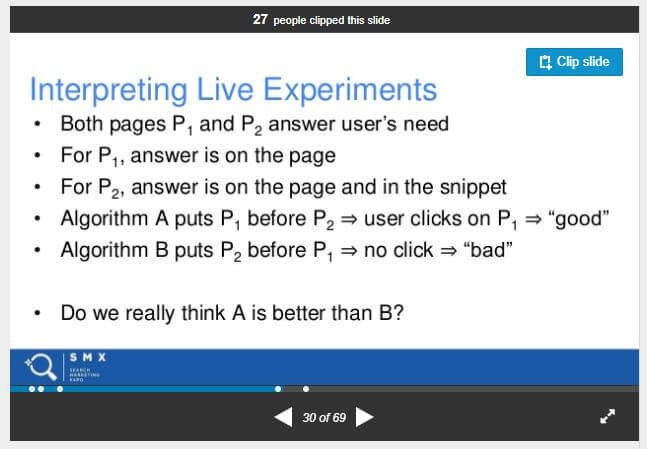
You see, Google gives a lot of importance to the user’s experience. If a user doesn’t click on your result, it has no experience whatsoever. Your score is basically 0. Only after the user clicks on your result can Google take a look at things like scroll count or bounce rate.
Meta Descriptions Are Used by Other Web Platforms
Secondly, meta descriptions might be important for other platforms. Just to mention a few of them, think of Facebook and Twitter. When you share a link on these platforms, they extract data from the HTML in order to display titles, images and descriptions.
Now these very popular platforms have their own tags. Twitter has Twitter Cards and Facebook uses the Open Graph tags to correctly display the required information.
However, many other web platforms might not have their own universally accepted tags and could rely on standard meta tags. Meta tags can also be important for apps and browsers.
Take advantage of custom tags, such as Twitter Cards and Facebook Open Graph. These will enable you to use different titles, descriptions and images across different platforms, which can increase your CTRs.
What works on search engines might not work on Facebook and what works on Facebook might not work on Twitter. This is mostly true with images. Facebook, for example, requires a specific size to display images nicely. Your website’s featured image might require a different size. Open Graph provides a solution to this issue.
How to Add Meta Description Tags
Writing a meta description tags is easy. Adding it is even easier. You just have to edit your HTML template from the cPanel of your web hosting service and add the following code between your <head> & </head> tag in the page.
<meta name=”description” content=”Here goes the description that you want to be shown in Google”>
Sounds hard? Don’t worry, I’m joking. Although you can do it on plain HTML websites, most websites use databases which makes things different.
If you’re running on a popular CMS (Content Management System) like WordPress, you can use a plugin. The most popular one is Yoast SEO. It’s pretty easy to use. After you install it, a box will appear under the article’s body, in the editor.
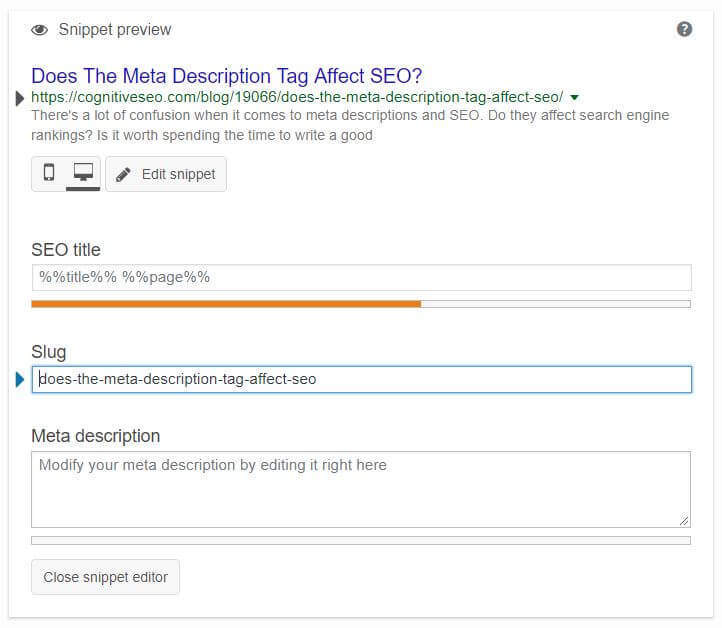
By default, WordPress uses the article/page heading as the <title> tag. A big advantage of using an SEO plugin is that you can use different titles on your site and on Google.
For example, maybe your heading doesn’t fit Google’s search engine results, but you really like it. You can keep that on your site and use the SEO plugin to display something shorter for the search engines.
If you click the preview, it will enable you to edit the fields. Right now, my fields are empty, but by the time I publish this article they will be filled up accordingly. If you click the social media tab on the left, it will also enable you to enter social media titles, descriptions and images. This will add the correct tags to your HTML and display the proper elements on each platform.
There are similar plugins for most popular platforms. Some themes even have their own SEO fields sections. I recommend that you use Yoast though. It’s definitely the best.
How to Write Good Meta Description Tags
It’s difficult to master the art of copywriting. It is definitely more complex than I can cover in this section and takes years of practice, trial and error to improve. When you write meta descriptions, think about selling the user something in one short paragraph. You’re selling him the click to your website.
Focus keyword: First of all, let’s discuss about keywords. I’ve stated that you shouldn’t stuff keywords in when writing meta description tags. While this is good advice, it doesn’t mean that you shouldn’t add keywords at all.
It’s important to add focus keywords to your descriptions. Why? Because Google bolds them and people like to see what they search for. If what they search for is in bold on your description, it reassures them that what they’re looking for lies behind that link.
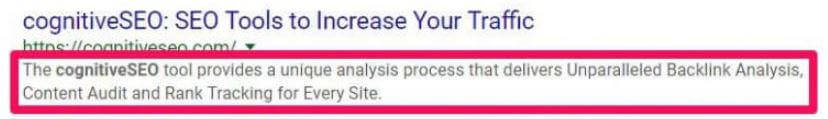
If you’re targeting multiple keyword phrases, conduct some keyword research to identify the most important one. Use that in your description if others don’t fit. Which brings us to the next important aspect…
Length: Secondly, make sure you don’t exceed the number of characters. You might get your description cut in the wrong place and it won’t have the same impact anymore. As of May 2018, the recommended length is around 160-180 characters. Google confirmed shortening the length back to its initial state, after expanding it to around 300 characters, less than 6 months before, in December 2017.
Interesting & Relevant: You don’t have to deceive people. You just have to make them curious or excited. State out your discounts and premium features. Things that your competition doesn’t have. It’s interesting how people add discounts and interesting things in their paid search (Google Adwords) descriptions, but stuff keywords instead in meta descriptions for SEO. They serve the same purpose!
Call to Action: People like to be told what to do. If you view the source of this page (CTRL + U) and search for the description meta tag, you’ll see that I tell users to click the link. If you’re here through search engine rankings, it’s a clear sign that it worked. Add a call to action!
Every page should have its own, personalized meta description. This might be difficult for large eCommerce stores. You can use patterns to generate similar descriptions but with different elements, such as focus keyword and discount amount. However, be careful with duplicate meta descriptions, as this could tell Google that you have very similar pages and that could harm your website.
Conclusion
In short, Google says that meta descriptions do not directly impact search engine rankings. However, these descriptions can indirectly impact SEO through click through rates.
This is very important when you’re fighting between 1st, 2nd and 3rd place. There, things like technical SEO and backlinks tend to matter less. Google also has more room to play with the CTR, as the top 3 positions get about 80% of all the clicks.
Make sure you take advantage of the meta description tag and write your descriptions in a clever way, to convince users to click your link.
Do you use meta descriptions? What’s your experience with changing them? Did they have any impact on your click through rates? Let us know in the comments section. Also, if you have any questions, feel free to ask them. We’ll gladly reply.
The post Does The Meta Description Tag Affect SEO & Search Engine Rankings? appeared first on SEO Blog | cognitiveSEO Blog on SEO Tactics & Strategies.
SEO Blog | cognitiveSEO Blog on SEO Tactics & Strategies

No comments:
Post a Comment